
💡 What Is OneDrive?
OneDrive is Microsoft’s cloud storage service that allows you to:
✅ Upload and store files online
✅ Access your documents from any device
✅ Share files with others easily
✅ Keep your files safe, backed up, and synchronized
It’s like carrying your flash drive everywhere, but on the internet.
🧱 1. Why Use OneDrive?
✅ Free 5 GB storage with a Microsoft account
✅ Works with Word, Excel, PowerPoint, and Outlook
✅ Automatically backs up files
✅ Share files without email attachments
✅ Access files from phones, tablets, or computers
✅ Restore deleted files within 30 days
🖥️ 2. Getting Started with OneDrive
Step 1: Sign In or Create a Microsoft Account
Visit onedrive.live.com
✅ Use any @outlook.com, @hotmail.com, or @gmail.com email
Step 2: Upload or Create Files
Upload: Drag-and-drop from your computer
Create: New Word, Excel, PowerPoint, or text files directly in the browser
📂 3. Organizing Files in OneDrive
✅ Use folders to group similar documents
✅ Use file naming like:
CV_2025_Maya.docx, Student_Results_April.xlsx
✅ Move, rename, delete files easily
✅ Use search bar to find files quickly
OneDrive keeps everything organized — just like a digital cabinet.
🔁 4. Syncing with Your Devices
✅ Install the OneDrive app on your:
Windows PC
Android or iPhone
Mac or tablet
✅ Use the OneDrive folder on your computer like a regular folder — anything you save there is uploaded automatically!
This helps auto-backup your schoolwork, CVs, or photos in case of a computer crash.
🔗 5. Sharing Files with Others
✅ Click Share on any file
✅ Choose who can view or edit:
Specific people
Anyone with the link
Only you
✅ Set passwords or expiration dates for added security
✅ Great for teamwork, assignments, or project collaboration
🔐 6. Security & Backup Features
✅ Files are encrypted and stored safely
✅ Deleted files go to the Recycle Bin (you can restore them)
✅ You can restore older versions of a file
✅ OneDrive Personal Vault – for sensitive files (ID cards, certificates)
OneDrive is more secure than USB flash drives, which can be lost or damaged.
📱 7. Real-Life Uses in Ethiopia
💼 Jobs That Use OneDrive Daily
✅ Administrative Assistants
✅ Data Entry Officers
✅ HR Professionals
✅ NGO Project Coordinators
✅ Remote Workers / Freelancers
✅ IT Support Staff
✅ Business Owners
✅ OneDrive Tips for Beginners
🔹 Use it like your cloud flash drive
🔹 Avoid saving sensitive info without Personal Vault
🔹 Use folders for subjects, years, or clients
🔹 Share links instead of emailing attachments
🔹 Backup your phone camera roll for safety
Comments (0)
Categories
Recent posts

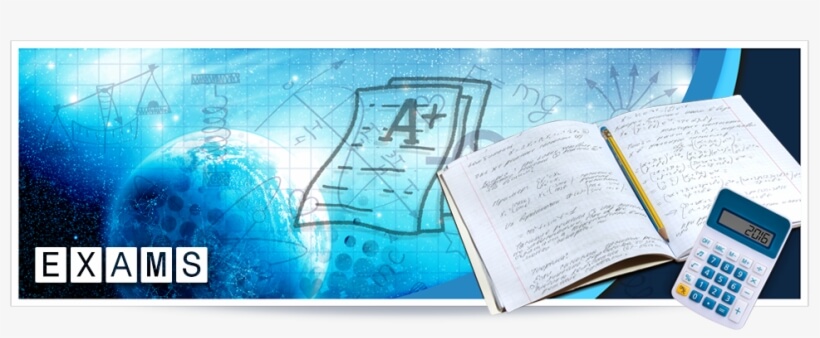
Ethiopia University Exit Exam: What You ...
27 Jun 2023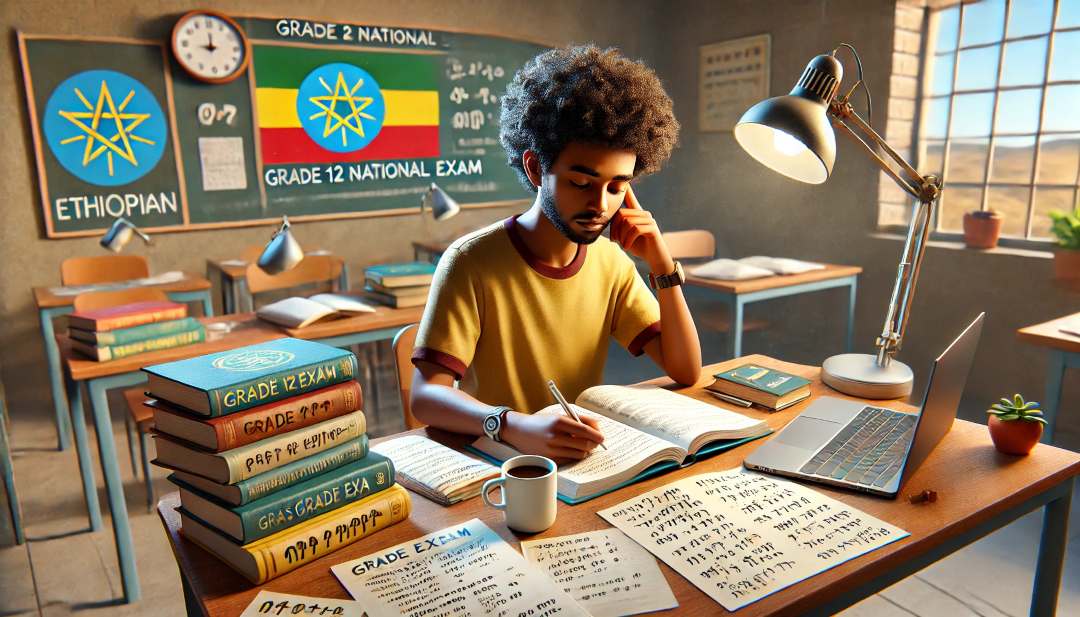
Grade 12 Exam Preparation Ethiopia | ...
18 Mar 2025
How to Make Money Online in Ethiopia | ...
18 Mar 2025




