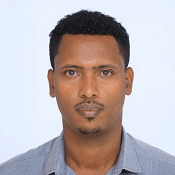Front-End Website Development Live Training
in Web DevelopmentWhat you will learn?
Learn from experienced instructors in live online sessions
Master HTML, CSS, and JavaScript to build interactive websites
Acquire responsive design techniques for multi-device compatibility
Explore the latest front-end frameworks for enhanced functionality
Collaborate with fellow learners and engage in real-world projects
Receive personalized feedback and guidance on your web development journey
About this course
Front-End Website Development Live Training is an immersive 8-week
online course specially curated for the Ethiopian community worldwide

Requirements
Computer and Internet Access
Modern Web Browser (e.g., Chrome, Firefox)
Familiarity with Basic Computer Skills
Passion for Web Development
Commitment to Learning
Supporting Courses
The following courses are provided to you at no additional cost when you enroll in this course.
Frontend Web Development with HTML and CSS
FAQ
Comments (0)
Understanding the role of front-end development in web design
Setting up the development environment for live coding sessions
Overview of HTML, CSS, and JavaScript and their synergy
Hands-on: Creating a basic HTML webpage with CSS styling
Structuring web pages using HTML5 elements
Working with text, images, and hyperlinks
Creating accessible and semantically meaningful content
Hands-on: Building a multi-page website using HTML
CSS fundamentals and selectors for live styling demonstrations
Designing attractive layouts with Flexbox and Grid
Implementing responsive design principles
Hands-on: Styling the previously created website with CSS
Introduction to JavaScript and its significance in front-end development
Handling variables, data types, and functions live in action
Interacting with the DOM to create dynamic web page interactions
Hands-on: Adding interactivity to the website using JavaScript
Enabling user interactions through JavaScript event handling
Creating engaging content updates and animations
Form validation and user input handling with JavaScript
Hands-on: Enhancing user experience with interactive elements
Understanding website performance metrics
Techniques for improving page load times and optimizing assets
Implementing lazy loading for media elements
Hands-on: Optimizing the website for better performance
Introduction to popular front-end frameworks like React or Vue.js
Integrating frameworks into your projects for enhanced functionality
Pros and cons of using frameworks for specific website requirements
Hands-on: Building a small project using a front-end framework
Applying all learned concepts in a comprehensive final project
Reviewing key topics and best practices
Showcasing the final projects to the class
Q&A and Course Recap


.png)