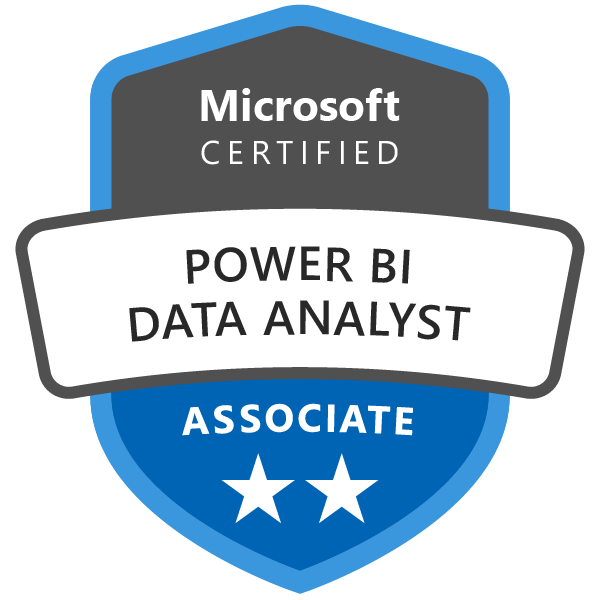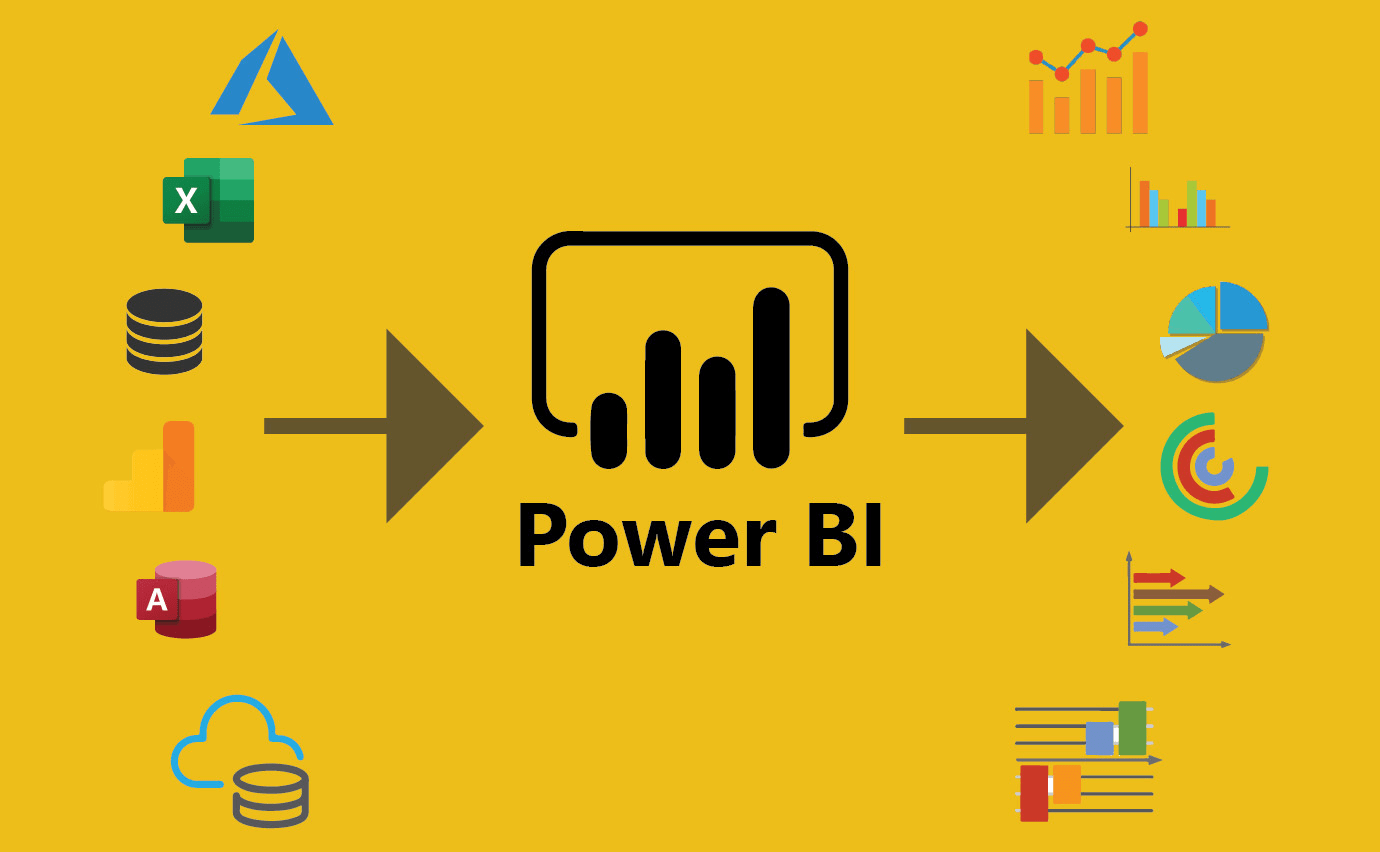PL-300: Microsoft Power BI Data Analyst Certification Practice Exam
in Microsoft ExamsWhat you will learn?
Earn the Microsoft Power BI Data Analyst certification.
Validate your skills in data modeling, data transformation, and report creation using Power BI.
Demonstrate expertise in analyzing data and extracting insights to make data-driven decisions.
Position yourself as a skilled data analyst capable of driving business success.
About this course
The PL-300 practice exam is designed to help individuals prepare for the official Microsoft Power BI Data Analyst certification exam. This practice exam provides a simulated testing environment where you can assess your knowledge and skills in data modeling, data transformation, report creation, and data analysis using Power BI. By taking this practice exam, you can gain valuable insights into the exam format, question types, and areas that require further study.
Requirements
Access to a computer with a reliable internet connection.
Familiarity with Microsoft Power BI.
Practical experience in data modeling, report creation, and data analysis using Power BI is recommended.
Prerequisites
FAQ
Comments (0)
Lesson 1: Overview of Power BI and its Components
Lesson 2: Understanding Data Visualization Principles
Lesson 3: Exploring Power BI Desktop and Power BI Service
Lesson 1: Connecting to Data Sources in Power BI
Lesson 2: Data Transformation and Data Cleaning
Lesson 3: Combining and Shaping Data
Lesson 1: Data Modeling Concepts and Best Practices
Lesson 2: Creating Relationships and Measures
Lesson 3: Implementing DAX Formulas for Calculations
Lesson 1: Designing and Creating Power BI Reports
Lesson 2: Formatting and Customizing Visualizations
Lesson 3: Enhancing Reports with Interactivity and Drillthrough
Lesson 1: Implementing Advanced Analytics Features in Power BI
Lesson 2: Utilizing Custom Visualizations and R Scripts
Lesson 3: Designing Dashboards and Scorecards
Lesson 1: Implementing Security and Sharing Features in Power BI
Lesson 2: Collaborating and Distributing Reports and Dashboards
Lesson 3: Managing Power BI Workspaces and App Workspaces