Fundamentals of SharePoint in Amharic for Ethiopians | Free Training
in Microsoft Techs
What you will learn?
Understand the importance of proper site setup in SharePoint Online.
Create and configure a new SharePoint Online site.
Customize site navigation and layout to improve user experience.
Set up user permissions and implement security best practices.
Add and configure web parts to enhance site functionality.
Integrate document libraries and lists for efficient content management.
Customize and brand the site to match organizational identity.
About this course
- This free online course provides a comprehensive introduction to SharePoint Online, the cloud-based collaboration platform from Microsoft. Whether you are new to SharePoint or have some prior experience, this course is designed to equip you with the fundamental knowledge and skills necessary to effectively utilize SharePoint Online for improved team collaboration and streamlined document management. Through a series of interactive modules and practical exercises, you will gain a deep understanding of SharePoint Online's features and functionalities.
- By the end of this course, you will have a solid foundation in SharePoint Online and be ready to explore more advanced capabilities. You will be able to navigate SharePoint sites confidently, create and manage lists and libraries, collaborate with team members on documents, customize SharePoint sites to meet specific requirements, and integrate SharePoint Online with other Microsoft Office applications. Additionally, you will learn best practices for managing permissions, enforcing data governance, and maintaining SharePoint Online sites effectively.
- Whether you are an individual looking to enhance your productivity or an organization seeking to improve collaboration within your teams, this course will provide you with the necessary skills to leverage SharePoint Online's full potential.
- Join us on this learning journey and unlock the power of SharePoint
Online for efficient collaboration and streamlined document management
and prepare yourself to take professional SharePoint Training
FAQ
Comments (4)

I really i want to say Thank you
with Best Regards

really it was so immersive to know easily what SharePoint looked like. I learnt a lot thank you very much!!

thank you so much very interesting course I learn a lot!!!!!
Documentation
sharePoint advanced training
Find out useful links get more resources
PPT

Reviews (9)

.png)





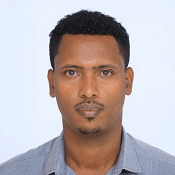

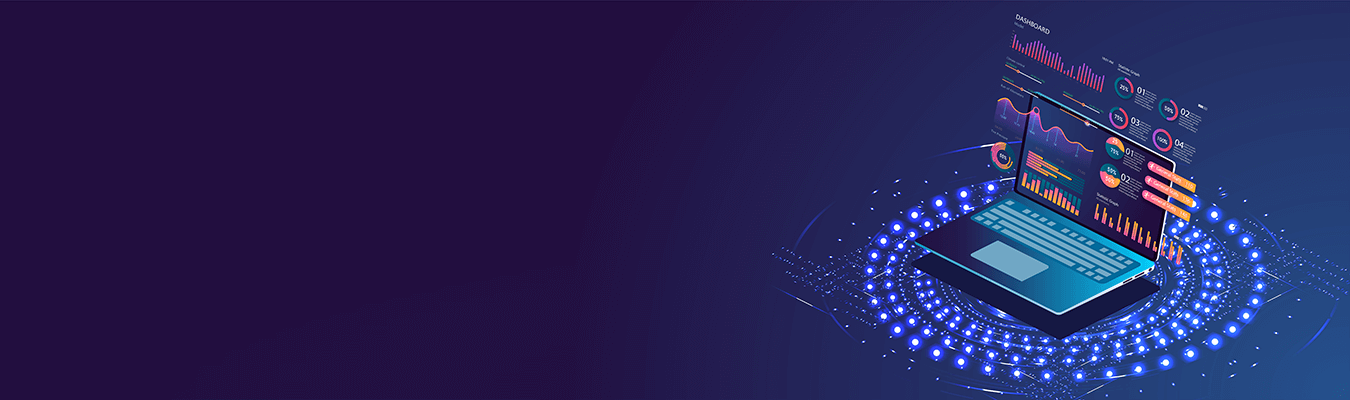







Many thanks for your kind assistance and effort in getting all of this done.
May God bless you!