
In today's job market, having a strong understanding of SharePoint, Power Apps and Power Automate, can set you apart from other candidates and increase your chances of landing a job. SharePoint, Power Apps and Power Automate are popular tools used by many businesses to enhance their productivity, streamline processes, manage workflows, and increase collaboration. In this blog, we will explore some common questions you may encounter in a SharePoint, Power Apps and Power Automate interview and provide you with some tips to help you prepare.
SharePoint Interview Questions
1. What is SharePoint, and how can it be used in a business setting?
2. What are the key benefits of using SharePoint?
3. What is the difference between a SharePoint site and a SharePoint page?
4. What is a SharePoint list, and how can it be used?
5. How can SharePoint be customized to meet an organization's specific needs?
6. What are some common use cases for SharePoint workflows?
7. What is the difference between a modern SharePoint and a SharePoint classic?
Power Apps and Power Automate Interview Questions
1. What is Power Apps? Power Automate?
2. What are the primary components of Power Apps, Power Automate?
3. How can Power Apps, Power Automate be used to improve productivity?
4. What are some common Power Apps, Power Automate use cases in a business setting?
5. What is the difference between Power Apps and Power Automate?
6. How can Power Apps be connected to other applications or services?
7. How can custom connectors be created in Power Automate?
Tips for Acing a SharePoint and Power Apps, Power Automate Interview
1. Familiarize yourself with the tools - Before the interview, take the time to explore SharePoint, Power Apps and Power Automate, so that you can speak confidently about their features, benefits, and use cases.
2. Highlight relevant work experience - Be prepared to discuss specific examples of how you have used SharePoint, Power Apps and Power Automate in your previous work, sharing your experience, and how it has led to positive outcomes.
3. Be ready to demonstrate - During the interview, you may be asked to demonstrate some of your knowledge using SharePoint or Power Apps, Power Automate. If possible, have some examples created and demonstrate them to show your skills.
4. Highlight your problem-solving skills - SharePoint, Power Apps and Power Automate are powerful tools that can be adapted to various business needs. Share examples of how you have identified and solved problems with these tools.
Conclusion
Preparing for a SharePoint, Power Apps and Power Automate interview requires a solid understanding of both the tools and possible interview questions. Highlight your relevant work experience and problem-solving skills, demonstrate solid technical knowledge, and emphasize your ability to adapt and meet specific business needs. With the tips and knowledge provided in this blog, you can ace your next SharePoint, Power Apps and Power Automate interview!
Comments (0)
Categories
Recent posts

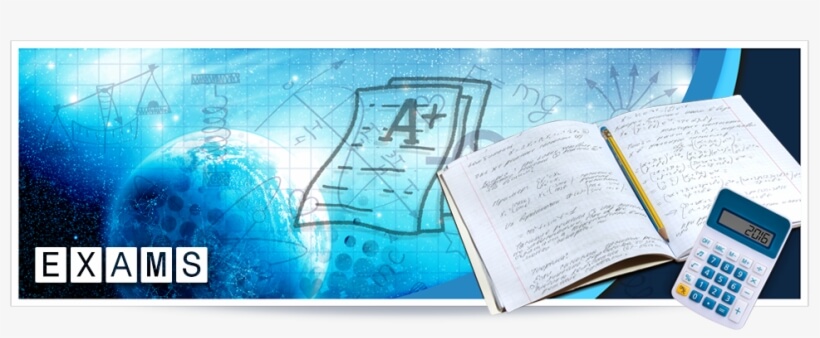
Ethiopia University Exit Exam: What You ...
27 Jun 2023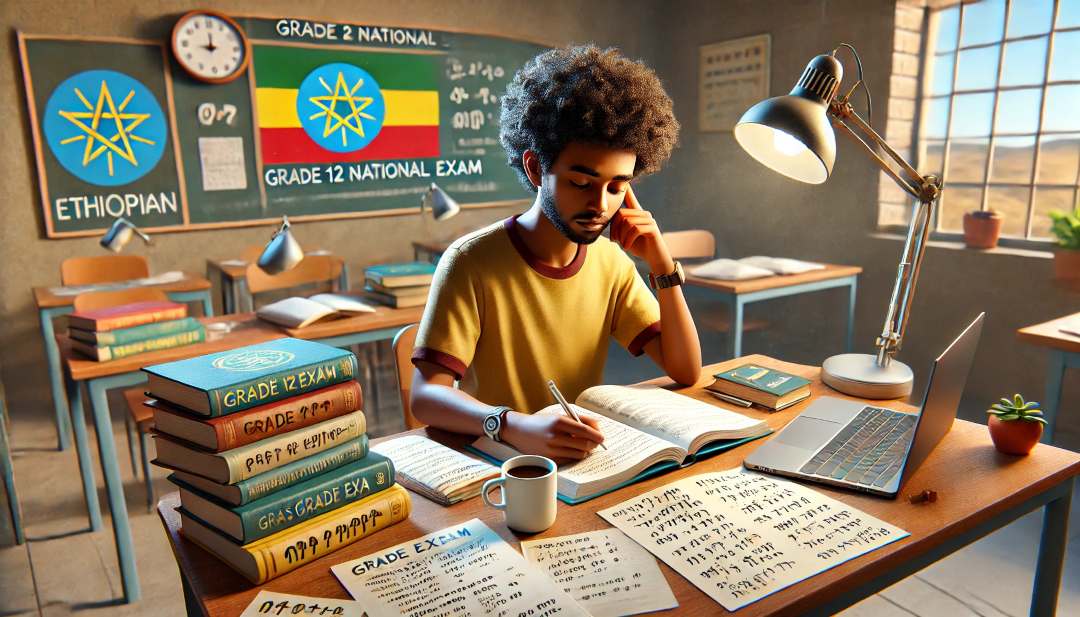
Grade 12 Exam Preparation Ethiopia | ...
18 Mar 2025
How to Make Money Online in Ethiopia | ...
18 Mar 2025




