
here are the 10 project ideas for SharePoint, PowerApps, and Power Automate with "Situation-Action-Result" (SAR) examples:
- 1. Custom Document Management System
Situation: The legal department needed a specialized document management system that would be easy to customize and scale as their business grew.
Action: I created a custom document library and set up metadata and tags to enhance searchability. I also used PowerApps to create a mobile interface for easy document access and Power Automate to generate automatic email notifications of document changes and approvals.
Result: The custom solution allowed the company to efficiently store documents, enable fast search, and access them on mobile devices, improving employee productivity and document management efficiency.
- 2. Employee Onboarding Process Automation
Situation: The HR department needed to automate the onboarding process of new employees with the ability for compliance tracking.
Action: A SharePoint specialist created a custom workflow using Power Automate, starting with a form creation using PowerApps to input all required information and documents. Created templates for paperwork and included compliance tracking to ensure all documents were in order.
Result: The customized workflow helped cut down on administrative work, boosting employee productivity and allowing HR to focus on other valuable tasks while ensuring that all required compliance documents are tracked.
- 3. Training and Course Management
Situation: An organization needed a unified system to manage employee training and courses.
Action: I created a customized training management system by creating a document library, in which the organization can upload and store all courses and training manuals, and implemented Power Automate to send automatic reminders to employees who need to complete a particular course.
Result: This allowed HR to track all employee certifications, training, and courses completed, and plan training proactively when required, thus keeping employees up to date with the latest training and reducing compliance risk.
- 4. Customer Relationship Management (CRM)
Situation: Users wanted an efficient way of managing customer interactions and tracking customer inquiries.
Action: I created a custom CRM system using PowerApps to track customer inquiries, generate leads, record interactions and Power Automate to send automatic follow-up emails. I also set up email integrations using SharePoint and Power Automate to centralize customer communications.
Result: The customized CRM system lead to better lead tracking, thus leading to improved sales and customer satisfaction.
- 5. Expense Report Automation
Situation: Users were looking to automate their expense report process, which was previously entirely manual.
Action: I set up a customized workflow using Power Automate to automate expense submission, automate approvals, and generate reports, as well as using PowerApps to create mobile access and uploading receipts for expense verification. SharePoint was used to track employee expenses and generate financial reports
Result: The expense report process was fully automated, allowing employees to focus their time on their core job functions, and reducing the turnaround time in processing reimbursements.
- 6. Time Tracking and Management
Situation: Users were looking for a way to track employee hours, manage time-off requests and generate payroll reports.
Action: I created a customized time tracking solution using PowerApps to submit employee timesheets, while Power Automate was used to send approvals to managers. SharePoint was used to capture employee information and leave requests and generate payroll reports.
Result: The custom solution allowed the company to automate their time tracking system, improving employee productivity and reducing payroll errors.
- 7. Power Automate Workflows
Situation: Users had various manual processes that I wanted to automate using Power Automate.
Action: I analyzed the manual processes and created customized automated workflows using Power Automate, including everything from expense reimbursements to approval processes and customer communication management.
Result: As a result of automating these processes, the company improved their bottom line and leveraged their resources adequately.
- 8. Surveys and Feedback Forms
Situation: Users were looking for a way to conduct employee surveys, customer feedback forms, and data collection in real-time.
Action: I created custom forms using PowerApps and Power Automate workflows to automate survey submission and capture feedback data in real-time. SharePoint was used to store and manage the submitted surveys and feedback.
Result: The solution provided valuable insights into customer and employee feedback, helping the company to improve their products, services, and overall business processes.
9. Conference Room Scheduler
Situation: The company had a growing number of employees and conference rooms, and the manual process of scheduling conference rooms was becoming increasingly inefficient. Employees were often unable to find available rooms, and there were frequent schedule conflicts.
Action: I created a custom conference room scheduling system using PowerApps and Power Automate. The system allows employees to easily search for available rooms, book rooms, and receive automatic email notifications when their bookings are confirmed or canceled. SharePoint was used to store and manage all of the conference room data.
Result: The custom conference room scheduling system has been a huge success. Employees are now able to find available rooms quickly and easily, and there are no longer any schedule conflicts. The system has also saved the company time and money, as employees no longer need to spend time calling or emailing to book rooms.
10. IT Service Desk Ticketing System
Situation: The company had a growing number of IT issues and requests, and the manual process of tracking and managing them was becoming increasingly inefficient. Employees were often unable to get their issues resolved quickly, and there was no way to track the performance of the IT staff.
Action: I created a custom IT Service Desk Ticketing System using PowerApps, Power Automate, and SharePoint. The system allows employees to easily raise IT tickets, track the status of their tickets, and receive automatic email notifications when their tickets are resolved. SharePoint is used to store and manage all of the IT ticket data, and Power Automate is used to automate the process of assigning tickets to IT staff and sending automatic notifications.
Result: The custom IT Service Desk Ticketing System has been a huge success. Employees are now able to get their IT issues resolved quickly and easily, and there is a clear way to track the performance of the IT staff. The system has also saved the company time and money, as employees no longer need to spend time calling or emailing to raise IT tickets.
These are just a few
examples of projects you can work on with SharePoint, PowerApps, and Power
Automate. Remember to focus on the situation, the action taken and the results
achieved for each project. The possibilities of using SharePoint, PowerApps,
and Power Automate are endless. By implementing these project ideas with
Situation-Action-Result (SAR) examples, businesses can automate their
processes, reduce errors, increase productivity, and achieve better results.
Comments (0)
Categories
Recent posts

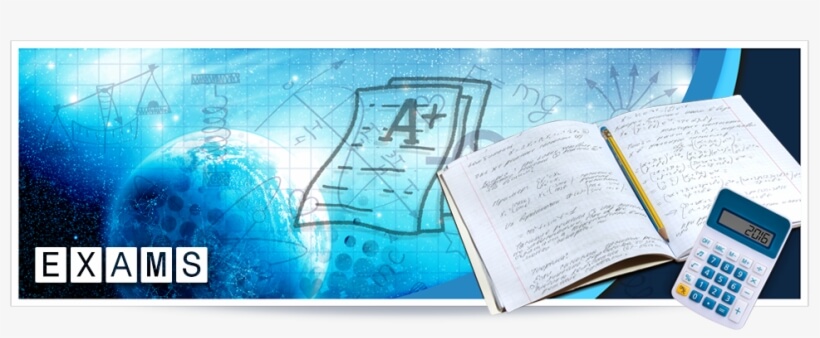
Ethiopia University Exit Exam: What You ...
27 Jun 2023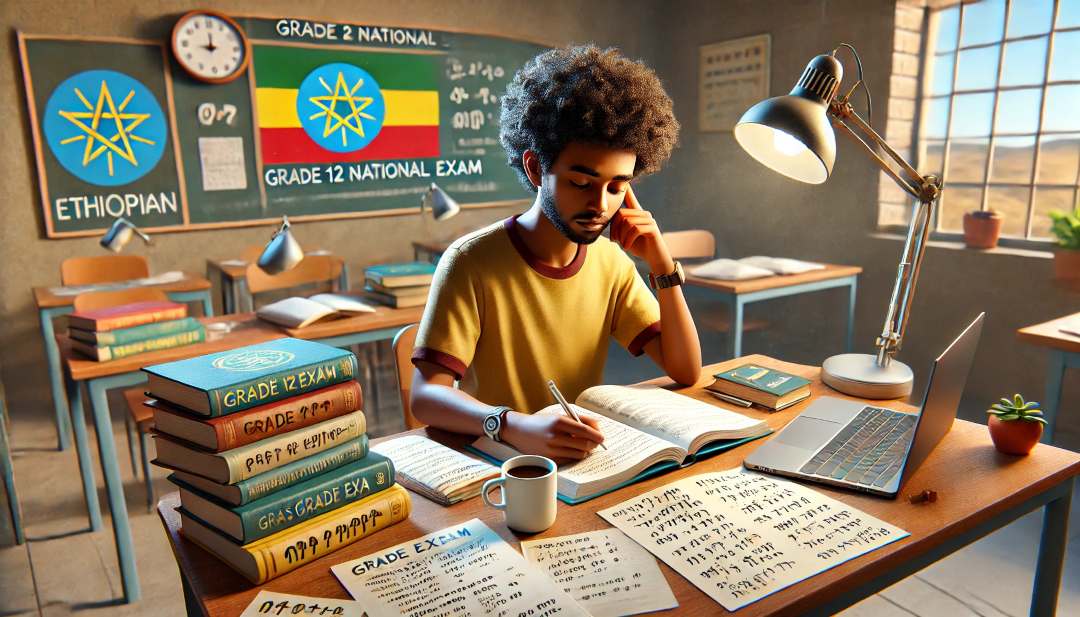
Grade 12 Exam Preparation Ethiopia | ...
18 Mar 2025
How to Make Money Online in Ethiopia | ...
18 Mar 2025




