
🧰 Bootstrap – Build Beautiful Responsive Websites Fast
💡 What is Bootstrap?
Bootstrap is a free CSS framework developed by Twitter for designing responsive and mobile-first websites.
✅ Comes with ready-made components and templates
✅ Saves time — no need to write styles from scratch
✅ Works with HTML, CSS, and JavaScript
✅ Used by developers, designers, and students to create clean layouts quickly
🧱 1. Why Use Bootstrap?
Most web projects need buttons, forms, navigation bars, and grids. Bootstrap provides all of these with:
Predefined styles
Responsive layouts
Accessibility support
Fast development tools
Example: Instead of writing CSS for a blue button, just apply the class btn btn-primary and you're done.
🧩 2. The Grid System – Layout Made Easy
At the heart of Bootstrap is its grid system. Think of your page as being divided into 12 columns.
You can place content in these columns to build:
✅ Single-column layouts
✅ Sidebars and content areas
✅ Multi-section landing pages
✅ Mobile-first responsive designs
The grid adjusts based on screen size, so your website works on phones, tablets, and desktops without extra coding.
🎨 3. Styling with Classes (No CSS Required)
Bootstrap uses simple class names to apply styles:
text-center – Centers text
bg-light – Applies a light background
p-3 – Adds padding
m-4 – Adds margin
rounded – Rounds borders
Instead of writing CSS, you just use these classes in your HTML — clean, fast, and consistent.
📋 4. Forms and Inputs
Bootstrap styles all form elements:
Text boxes
Checkboxes
Radio buttons
Dropdowns
Submit buttons
It even has built-in validation styles to show success, error, or warning feedback when users fill out a form incorrectly.
Great for registration, login, or contact pages.
🎛️ 5. Reusable UI Components
Bootstrap gives you many ready-to-use components:
Buttons: Different colors, sizes, and styles
Cards: Boxed sections for content and images
Alerts: Success, error, and info messages
Navbars: Headers with logo, menus, and links
Modals: Pop-up windows for forms or messages
Tabs and accordions: Switchable panels and collapsible sections
You can add these with simple class names and customize them further with Bootstrap’s utilities.
📱 6. Mobile-First and Responsive Design
Bootstrap is designed to be mobile-first, meaning everything scales down gracefully.
You can control visibility and layout based on screen size using class suffixes like:
d-none d-md-block – Hide on mobile, show on desktop
col-sm-6 col-lg-4 – 2 columns on mobile, 3 columns on desktop
This saves hours of manual media query writing.
⚙️ 7. Bootstrap + JavaScript Features
Some Bootstrap components include simple JavaScript functionality without needing any coding:
Carousel: Auto-sliding image gallery
Dropdown menus: Show/hide links
Tooltips and popovers: Hover messages
Modals: Show a form or alert in a pop-up
Collapsible sections: Hide/show content dynamically
All of this works just by adding Bootstrap classes and using data- attributes. No need to write custom JavaScript.
🌍 8. Real-World Use Cases
✅ School websites with clean design
✅ Student dashboards or portals
✅ NGO data reports or donation platforms
✅ Small business websites or portfolios
✅ E-commerce layouts for online stores
✅ Web apps with quick and beautiful interfaces
Bootstrap is used everywhere — from simple landing pages to government sites and admin panels.
💼 Bootstrap in the Job Market
You’ll find Bootstrap listed in job descriptions for:
Frontend Developer
Web Designer
WordPress Developer
UI/UX Intern
Freelance Web Projects
It’s often paired with HTML, CSS, JavaScript, and frameworks like React or Laravel.
Comments (0)
Categories
Recent posts

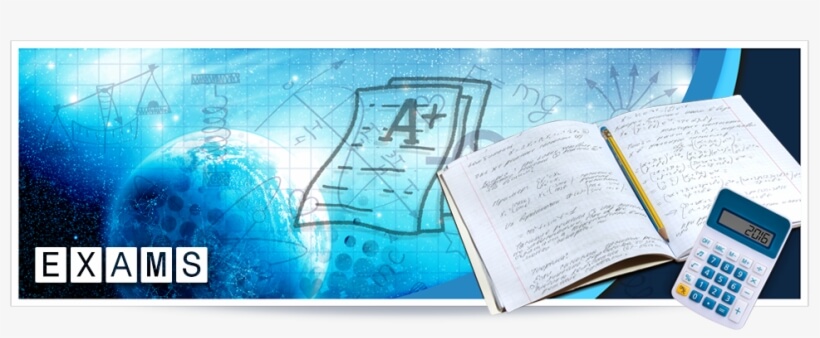
Ethiopia University Exit Exam: What You ...
27 Jun 2023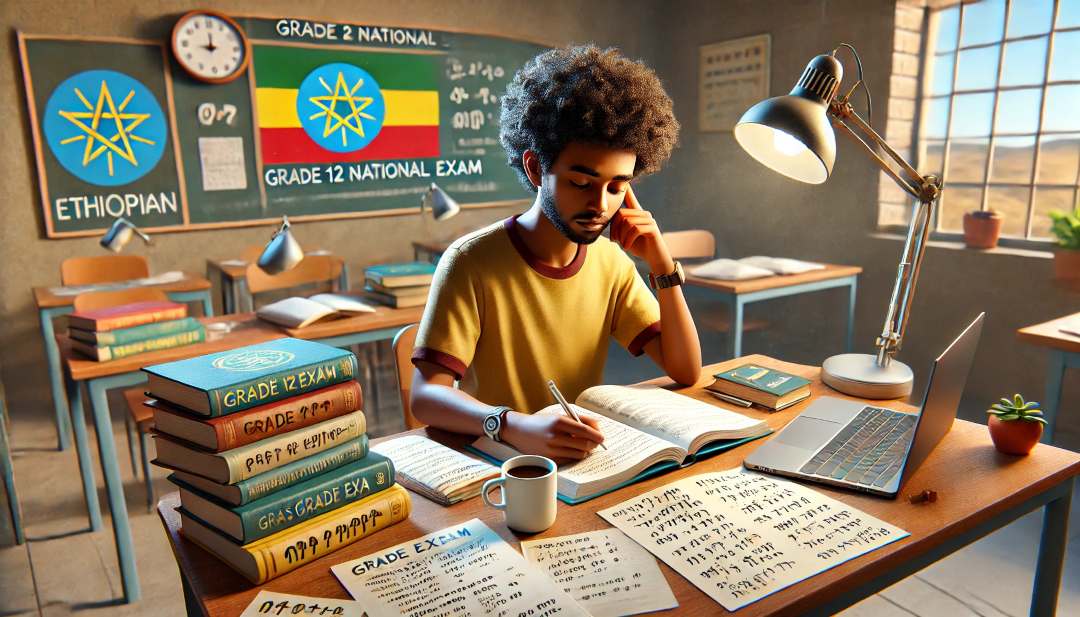
Grade 12 Exam Preparation Ethiopia | ...
18 Mar 2025
How to Make Money Online in Ethiopia | ...
18 Mar 2025




