
🎨 CSS – Cascading Style Sheets for Web Design
💡 What is CSS?
CSS stands for Cascading Style Sheets. It’s a styling language used to define how HTML content should look on the screen.
✅ Controls color, spacing, layout, font, and design
✅ Works with HTML to style websites
✅ Helps create responsive and mobile-friendly pages
✅ One of the 3 core web technologies (HTML, CSS, JavaScript)
🧱 1. How CSS Works with HTML
HTML creates the structure of the page, and CSS is used to decorate or style it.
Think of HTML as a house made of bricks and CSS as the paint, furniture, and design choices that make the house look great.
You can apply CSS in three ways:
Inline – Directly inside an HTML tag
Internal – Inside a <style> tag within HTML
External – Linked through a separate .css file (best practice for real projects)
🎨 2. Styling Text and Colors
With CSS, you can control how text appears:
Change font style (like Arial, Roboto, or custom fonts)
Adjust size, boldness, and color
Align text or add spacing
Apply shadows for visual effects
Colors in CSS can be written as names (red), hex codes (#ff0000), or RGB values (rgb(255, 0, 0)). This allows full creative freedom.
📐 3. Page Layout and Positioning
CSS offers several layout methods:
Box model: Every HTML element is treated as a box with padding, border, and margin
Flexbox: A powerful tool to align items horizontally or vertically (used in navbars, cards, etc.)
Grid: Useful for complex layouts like dashboards and portfolios
Positioning: Elements can be fixed, absolute, or relative to other elements or the page itself
You’ll also learn how to center elements, arrange content in columns, or create responsive designs.
📦 4. The CSS Box Model
Every element on a web page is a rectangular box made up of:
Content – The actual text/image
Padding – Space between content and border
Border – Line around the padding
Margin – Space outside the element, separating it from others
Understanding this model is essential for controlling spacing and layout.
🧩 5. Classes, IDs, and Selectors
CSS targets specific parts of your page using selectors.
A class can be reused across multiple elements
An ID is unique to one element
Element selectors target all of one type (like all p or h1 tags)
You can also combine selectors or target elements inside others (e.g., “every paragraph inside a section”).
This targeting system is what gives CSS its flexibility and control.
📱 6. Responsive Design and Media Queries
Websites need to look good on both large desktop screens and small mobile phones.
Media queries in CSS help you change styles depending on screen size. For example:
Show a different layout on phones
Resize images or fonts
Hide unnecessary content on small screens
Responsive design ensures accessibility and better user experience.
🌟 7. Visual Styling (Borders, Shadows, Animations)
CSS can make a site visually attractive using:
Rounded corners
Shadows on boxes and text
Hover effects (when you move the mouse over something)
Smooth transitions and animations
Background images, gradients, and transparency effects
These tools help you turn a boring website into a visually engaging experience.
🧰 8. Real-World Use Cases of CSS
✅ Styling university websites or student dashboards
✅ Building e-commerce sites with branded colors and fonts
✅ Creating portfolios or resumes as web pages
✅ Designing blog posts, pricing tables, contact forms
✅ Making visually appealing dashboards for data or news
💼 Careers That Use CSS
Frontend Developer
Web Designer
UI/UX Developer
WordPress Customizer
Email Template Designer
Freelance Web Builder
Even non-coders like marketers or content creators benefit from knowing CSS for customizing websites.
Comments (0)
Categories
Recent posts

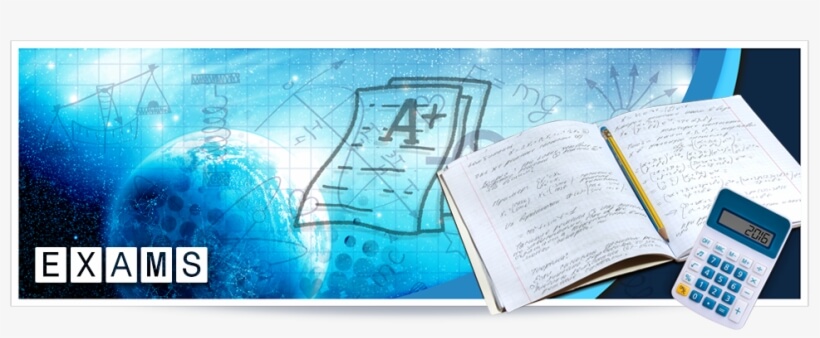
Ethiopia University Exit Exam: What You ...
27 Jun 2023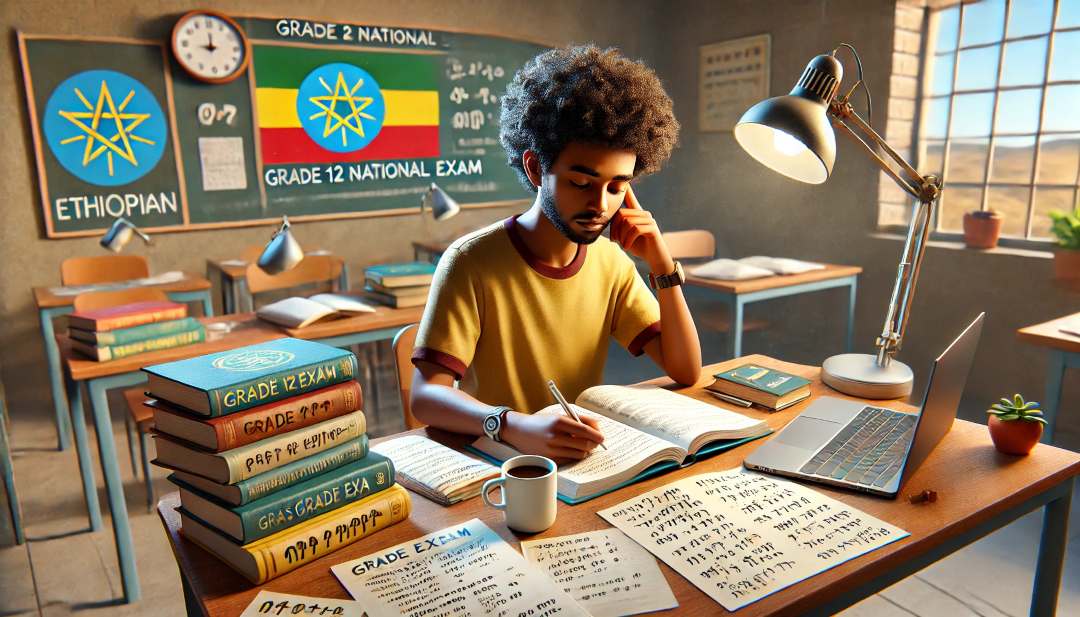
Grade 12 Exam Preparation Ethiopia | ...
18 Mar 2025
How to Make Money Online in Ethiopia | ...
18 Mar 2025




