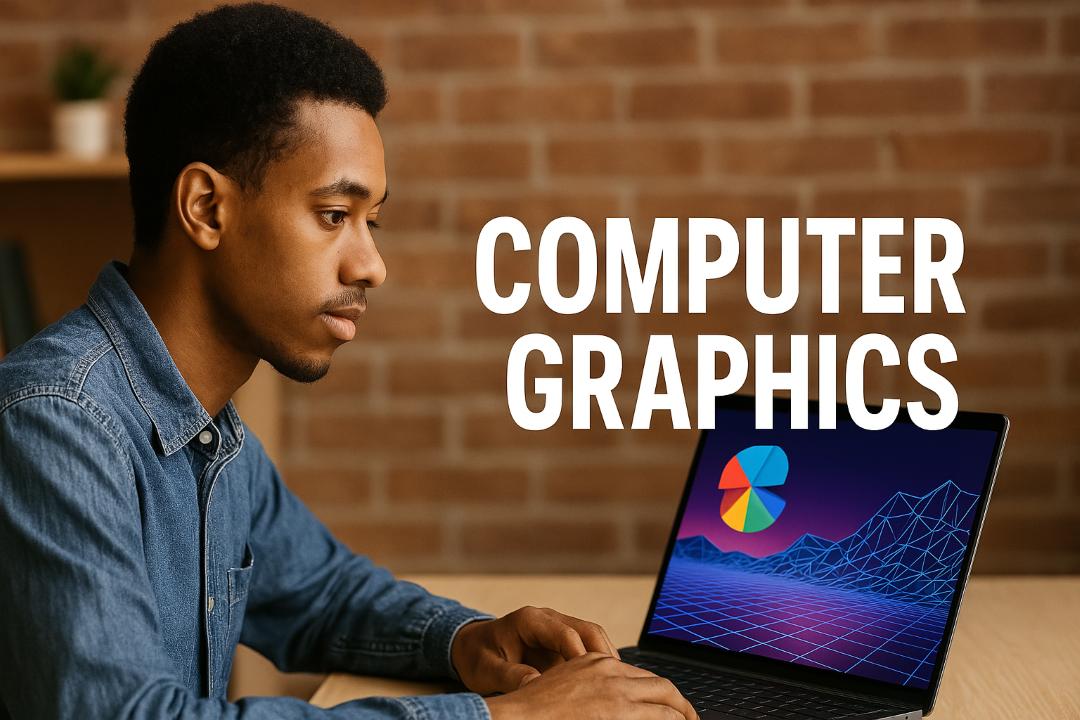
💡 What is Computer Graphics?
Computer Graphics is the art and science of creating images using computers. It involves:
✅ Drawing shapes, colors, and animations
✅ Simulating real-world visuals like light and motion
✅ Combining design and code to create visuals on screens
It powers everything from user interfaces to movies, games, and virtual reality.
🎨 1. Types of Computer Graphics
✅ 2D Graphics
Flat images like UI, posters, diagrams
Created with pixels or vector shapes
Used in web design, mobile apps, diagrams
✅ 3D Graphics
Objects with depth, shadows, and lighting
Used in movies, games, architecture, engineering
Tools: Blender, Maya, Unity
🧠 2. Key Concepts in Graphics
These basics help you build everything from icons to full environments.
🔁 3. Graphics Pipeline (How Images Are Rendered)
Modeling – Create shapes and objects
Transformation – Move, rotate, scale
Lighting – Add shadows, highlights
Projection – Convert 3D to 2D on screen
Rasterization – Convert shapes to pixels
Display – Show image on screen
This process happens millions of times per second in games or apps.
📐 4. Drawing Primitives
Primitives are the basic building blocks of images:
✅ Points
✅ Lines
✅ Polygons (Triangles, Rectangles)
✅ Circles and Curves
These are combined to build complex objects like characters or landscapes.
✍️ 5. 2D Graphics with Code
Languages like HTML5 Canvas, OpenGL, SVG, or Pygame (Python) let you create visual content using programming.
✅ You can draw shapes
✅ Animate objects frame by frame
✅ Detect collisions (e.g., in games)
🌐 6. Real-World Applications
🔧 7. Tools Used in Graphics
Students in Ethiopia are now using Blender and Unity in game dev courses and creative studios.
✨ 8. Animation and Motion Graphics
✅ Frame-by-frame animation – Like traditional cartoons
✅ Tweening – Auto-generates movement between frames
✅ Physics-based animation – Simulates gravity, collisions
✅ Keyframes – Set start and end states for motion
Used in gaming, explainer videos, UI transitions, and more.
🧮 9. Math in Computer Graphics
You’ll use:
✅ Geometry – Points, lines, curves
✅ Trigonometry – Angles, rotations
✅ Matrices – Transform objects in 2D/3D
✅ Vectors – Direction and speed
✅ Linear Algebra – Key to rendering and physics
Don’t worry — you’ll learn as you go through projects.
💼 Career Paths in Computer Graphics
✅ Game Designer / Developer
✅ Graphics Programmer
✅ UI/UX Designer
✅ Animator / Motion Designer
✅ Simulation Developer
✅ 3D Artist / Modeler
✅ Visual Effects (VFX) Artist
✅ AR/VR Developer
Comments (0)
Categories
Recent posts
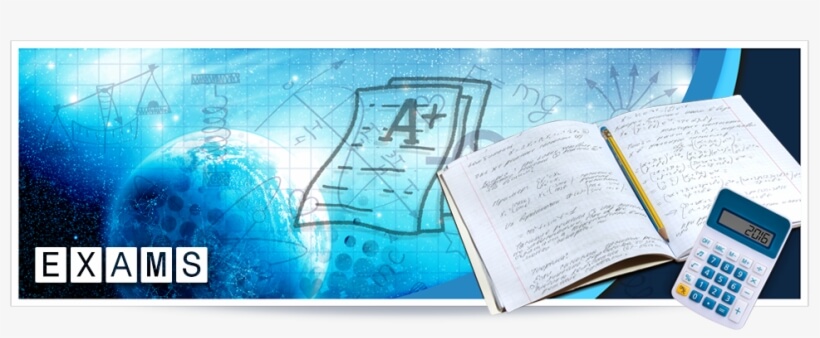

Ethiopian Coders Initiative: Free Coding ...
18 Mar 2025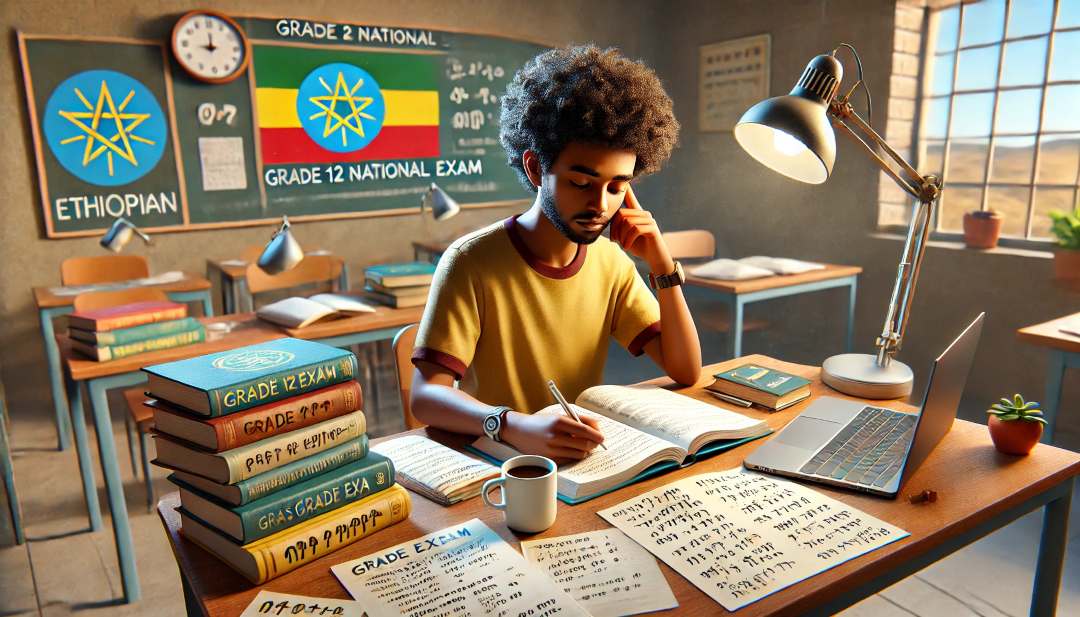
Grade 12 Exam Preparation Ethiopia | ...
18 Mar 2025
How to Make Money Online in Ethiopia | ...
18 Mar 2025




