
💡 What Is Docker?
Docker is a platform that allows you to package applications with everything they need — code, libraries, runtime — into containers.
✅ Containers are lightweight, fast, and consistent
✅ You can run them on any computer, server, or cloud
✅ They help avoid the “it works on my machine” problem
Imagine putting your app in a box — when you send that box to someone else, it works exactly the same.
📦 1. What Is a Dockerized App?
A Dockerized App is any software or project that is:
✅ Packaged into a container using Docker
✅ Includes everything it needs: dependencies, environment, tools
✅ Can be run on any OS or cloud (Linux, Windows, macOS, AWS, etc.)
✅ Is isolated from other apps (doesn’t interfere with other software)
Common Dockerized apps include:
Web apps (Node.js, Django, Laravel)
APIs and microservices
Databases (MySQL, MongoDB)
Data science notebooks
Background workers and queues
🧠 2. Why Use Docker?
Without Docker:
You need to install every tool manually
Different team members have different setups
A working app on your laptop might crash on the server
With Docker:
✅ Everything works in the same environment
✅ Easy to share apps with others
✅ Less setup, fewer bugs
✅ Faster deployment
🧩 3. Components of a Dockerized App
Dockerfile
A list of instructions to build the container
Defines base image, code, dependencies, and run command
Image
A read-only snapshot of the app built from the Dockerfile
Container
A running instance of the image
Like launching a copy of the app
Volumes (optional)
Used to store data outside the container
Docker Compose (optional)
A tool for running multi-container apps (like a web app + database)
🛠️ 4. Docker in Real Life (Simple Use Cases)
✅ A developer wants to share their app with no setup issues — Docker ensures the app works the same everywhere.
✅ An NGO builds a dashboard for health data — Docker allows them to deploy it on multiple servers.
✅ A startup builds a web platform — they Dockerize each service (frontend, backend, database) for scalability.
Even students can use Docker to:
Package final-year projects
Submit clean code with environments
Learn DevOps fundamentals
Work with cloud providers (AWS, GCP, etc.)
🔄 5. Dockerizing a Typical App (Conceptual Steps)
Write code as usual (e.g., a React frontend or Node.js backend)
Create a Dockerfile that tells Docker how to package the app
Build an image from the Dockerfile
Run the image as a container
(Optional) Use Docker Compose if your app needs a database or backend+frontend setup
Push to Docker Hub or deploy to a cloud
This process makes your app production-ready in any environment.
🔧 6. Advantages of Dockerized Apps
✅ Portability: Run anywhere without worrying about setup
✅ Speed: Start in seconds, not minutes
✅ Isolation: No conflicts between apps on the same machine
✅ Team collaboration: Everyone works with the same version
✅ CI/CD integration: Works well with automated pipelines and testing
🖥️ 7. Dockerized App Examples
Example 1: Web App with Node.js + MongoDB
Use Docker Compose to run:
Node.js container
MongoDB container
Both linked and running in sync
Example 2: Python Data Science Notebook
Use a Docker container to run:
Jupyter Notebook
Pandas, NumPy, Matplotlib already installed
Share the container with classmates or run on a cloud
Example 3: Laravel App with MySQL
Run a Laravel app in one container, MySQL in another. Ideal for local dev, classroom demos, or testing.
🧪 8. Where Docker Is Used Professionally
✅ Software companies
✅ Cloud hosting platforms
✅ DevOps teams
✅ Backend and full stack developers
✅ Data science projects
✅ University projects and research tools
💼 Careers That Require Docker Knowledge
DevOps Engineer
Full Stack Developer
Cloud Engineer (AWS, Azure, GCP)
Site Reliability Engineer
Data Scientist or ML Engineer
System Administrator
Comments (0)
Categories
Recent posts
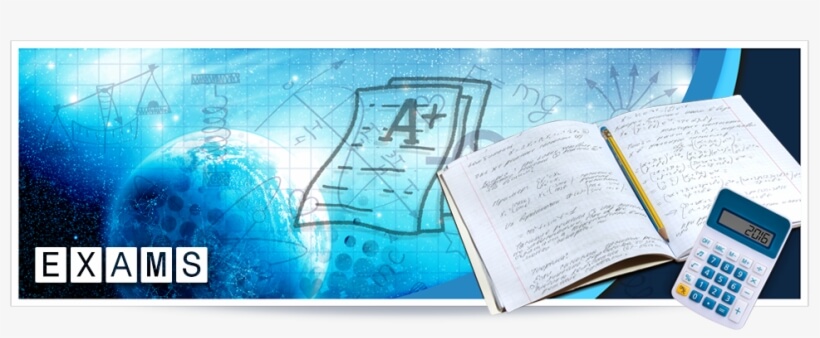

Ethiopian Coders Initiative: Free Coding ...
18 Mar 2025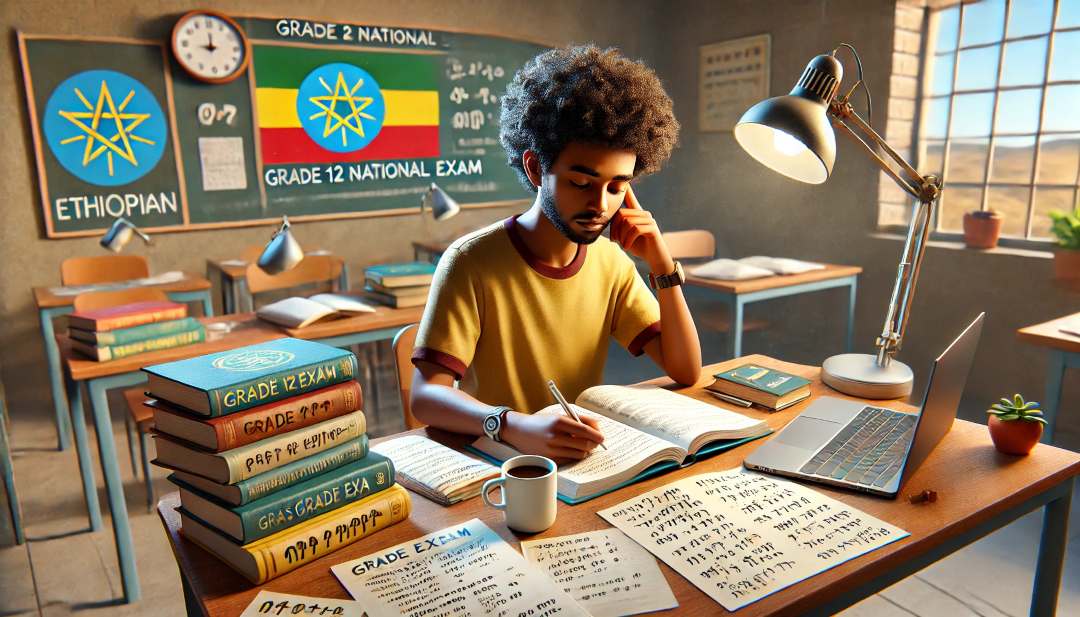
Grade 12 Exam Preparation Ethiopia | ...
18 Mar 2025
How to Make Money Online in Ethiopia | ...
18 Mar 2025




