
WordPress is a powerful and versatile content management system (CMS), but it's important to take steps to protect your site from security threats. In this blog post, we'll discuss some of the most important things you can do to keep your WordPress site secure and performant.
- Choose a secure hosting provider. The first step to securing your WordPress site is to choose a reliable and secure hosting provider. Look for a provider that offers features like regular security updates, malware scanning, and daily backups.
- Keep your WordPress software up to date. WordPress is constantly releasing security updates, so it's important to install them as soon as they're available. Outdated software is a major security risk, so make sure you're always running the latest version of WordPress.
- Use strong passwords and keep them safe. Passwords are the first line of defense for your WordPress site, so it's important to use strong and unique passwords for all of your logins. Avoid using common passwords, and don't reuse passwords across multiple sites.
- Install security plugins. There are a number of security plugins available for WordPress that can help you protect your site from common threats. Some of the most popular security plugins include Wordfence, Sucuri, and iThemes Security.
- Scan your site for malware regularly. Even if you take all the necessary precautions, there's always a chance that your WordPress site could be infected with malware. To protect yourself, it's important to scan your site for malware on a regular basis. There are a number of free and paid malware scanning tools available, such as Sucuri SiteCheck and Wordfence Scanner.
- Back up your site regularly. In the event that your WordPress site is hacked or infected with malware, it's important to have a recent backup that you can restore. This will help you get your site back up and running quickly and easily.
Comments (0)
Categories
Recent posts

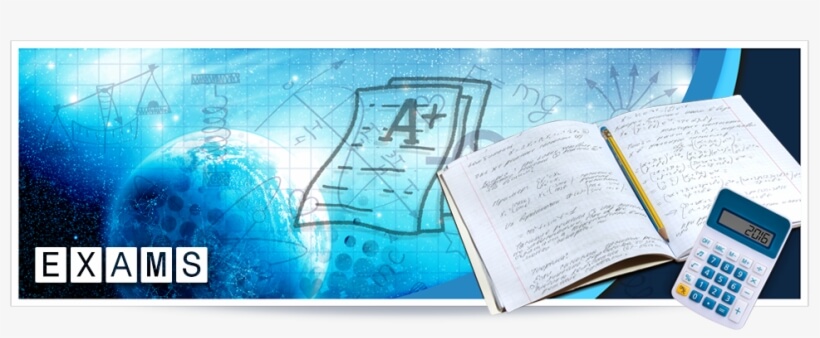
Ethiopia University Exit Exam: What You ...
27 Jun 2023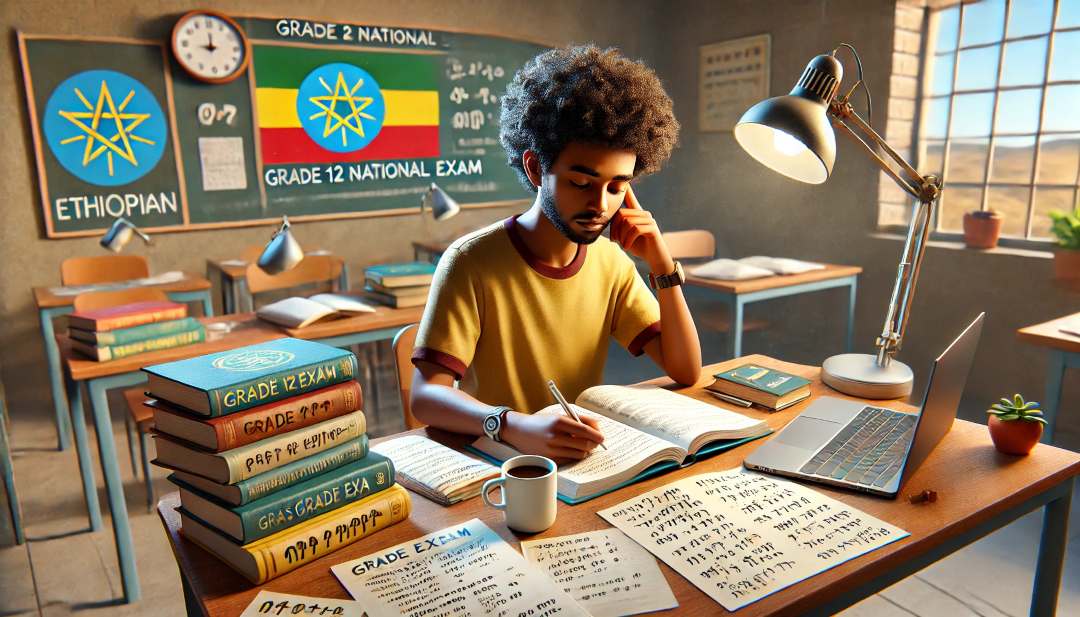
Grade 12 Exam Preparation Ethiopia | ...
18 Mar 2025
How to Make Money Online in Ethiopia | ...
18 Mar 2025




