
With the rise of cloud computing, organizations are transitioning from on-premises systems to cloud-based systems to take advantage of the numerous benefits that come with cloud-based services. One of the leading providers of cloud-based services is Microsoft 365, which includes a comprehensive suite of productivity and collaboration tools, including email, file storage and sharing, and data analysis, among other services.
However, as organizations increasingly move their data to the cloud, they face new security and compliance challenges that need to be addressed to protect their data from unauthorized access, theft, and data breaches. Microsoft 365 provides a range of tools to help organizations manage and secure their data, but mastering these tools can be a daunting task.
This blog post will provide an overview of Microsoft 365 security and compliance and offer some tips and best practices to help organizations manage their Microsoft 365 data securely and in compliance with regulations.
What is Microsoft 365 Security and Compliance?
Microsoft 365 Security and Compliance is a suite of tools and services that helps organizations secure and compliantly manage their data stored in Microsoft 365 applications. This suite includes four main areas:
1. Identity and Access Management: This includes tools to manage identities, authenticate users, and monitor access to Microsoft 365 applications.
2. Information Protection: This includes tools to manage and protect sensitive information in Microsoft 365, such as intellectual property, financial data, and personally identifiable information.
3. Threat Protection: This includes tools to detect, prevent, and respond to cyber threats that target Microsoft 365 applications.
4. Compliance Management: This includes tools to manage compliance with regulations and standards, such as HIPAA, GDPR, and FERPA, among others.
Why is Microsoft 365 Security and Compliance Important?
Effective security and compliance management is critical for any organization that uses Microsoft 365. Cloud-based applications are increasingly targeted by hackers, and cyberattacks are becoming more sophisticated and harder to detect.
Additionally, the number of compliance requirements organizations face is continually growing, and maintaining compliance with regulations can be a costly and time-consuming process. Non-compliance can result in severe legal and financial consequences, including lost revenue, liability claims, regulatory fines, and damage to reputation.
Tips for Mastering Microsoft 365 Security and Compliance
To help organizations manage their Microsoft 365 data securely and in compliance with regulations, consider the following tips:
1. Develop a Comprehensive Security and Compliance Plan: Develop a comprehensive security and compliance plan to identify and manage risks effectively. The plan should include:
- An inventory of all Microsoft 365 applications and related data
- A risk assessment that identifies threats and vulnerabilities
- Policies and procedures for managing data securely and in compliance with regulations
- A strategy for monitoring and responding to security incidents
- Training and education for employees
2. Use Multi-Factor Authentication: Multi-factor authentication (MFA) provides an additional layer of security to protect against unauthorized access to Microsoft 365 applications. Encourage all users to use MFA, especially for accounts with administrative privileges.
3. Control Access to Data: Use permissions to control access to data stored in Microsoft 365. Assign user roles that limit access to specific data and tasks, and regularly review permissions to ensure they are appropriate.
4. Use Encryption: Use encryption to protect sensitive data at rest and in transit. Microsoft 365 provides several options for encryption, including BitLocker, Azure Information Protection, and Office 365 Message Encryption.
5. Monitor User Activity: Monitor user activity in Microsoft 365 applications to detect and respond to suspicious behavior. Microsoft 365 provides several tools for monitoring and analyzing user activity, including the Microsoft 365 Security and Compliance Center and the Microsoft 365 audit log.
6. Use Data Loss Prevention (DLP): Use DLP policies to prevent sensitive information from leaving your organization. DLP policies can detect and block sensitive data from being sent to unauthorized users or locations, and they can be customized to meet specific organizational needs.
7. Regularly Back Up Data: Regularly backup data stored in Microsoft 365 to protect against data loss from accidental deletion, malware attacks, or other types of data loss. Consider using the Microsoft 365 data retention policies to retain data for a specific period.
Conclusion
Mastering Microsoft 365 Security and Compliance is critical for any organization that uses Microsoft 365. By developing a comprehensive security and compliance plan, using multi-factor authentication, controlling access to data, using encryption, monitoring user activity, using DLP, and regularly backing up data, organizations can help protect their data from unauthorized access, theft, and data breaches.
Comments (0)
Categories
Recent posts

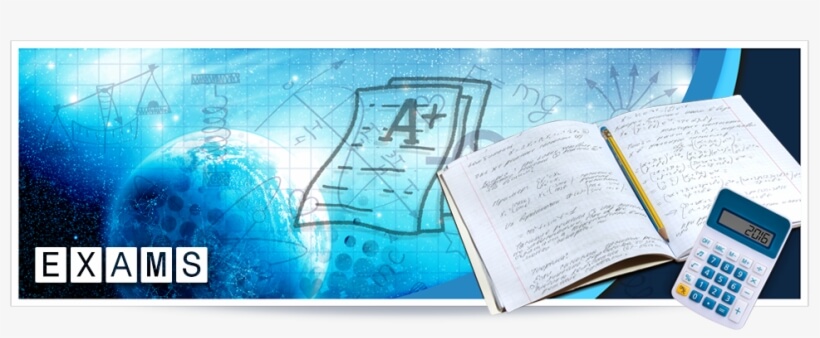
Ethiopia University Exit Exam: What You ...
27 Jun 2023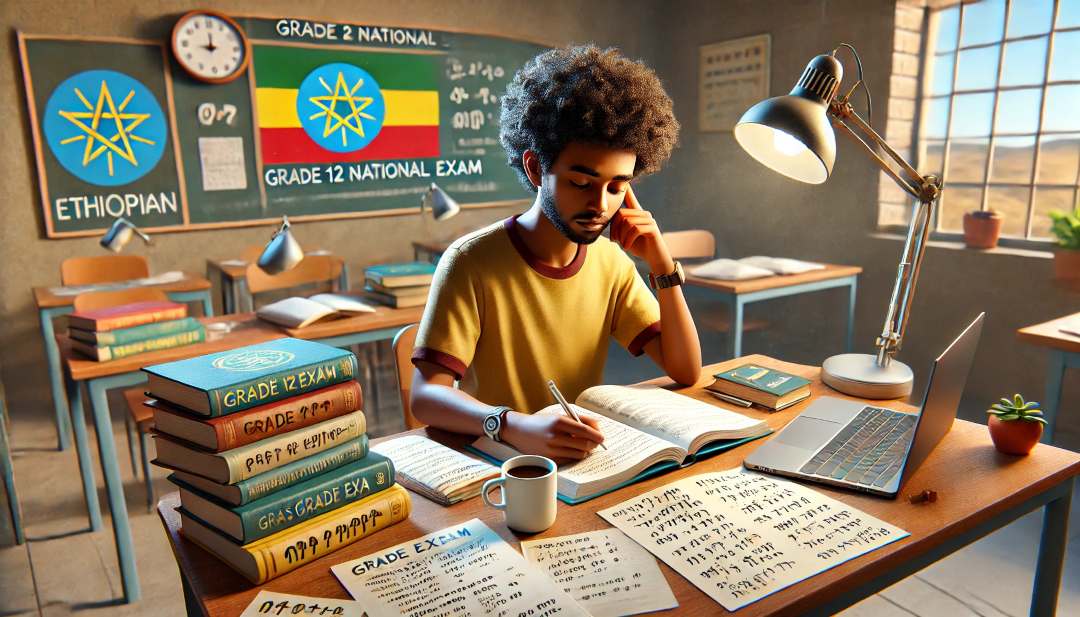
Grade 12 Exam Preparation Ethiopia | ...
18 Mar 2025
How to Make Money Online in Ethiopia | ...
18 Mar 2025




