
Migrating to SharePoint Online can be a complex process, but it doesn't have to be. With careful planning and execution, you can easily move your data and users to the cloud.
In this guide, we'll walk you through the steps involved in migrating to SharePoint Online. We'll cover everything from planning your migration to testing and deploying your new environment.
1. Plan your migration
The first step in any migration project is to plan. This includes understanding your current environment, identifying your migration goals, and developing a migration plan.
Understand your current environment
The first step in planning your migration is to understand your current environment. This includes understanding your SharePoint Server version, the amount of data you need to migrate, and the users who will be using SharePoint Online.
Identify your migration goals
Once you understand your current environment, you need to identify your migration goals. What do you hope to achieve by migrating to SharePoint Online? Are you looking to improve collaboration? Reduce costs? Increase security?
Develop a migration plan
Once you know your migration goals, you can develop a migration plan. This plan should include the following:
- A timeline for the migration
- A budget for the migration
- A team of people who will be responsible for the migration
- A communication plan for keeping users informed about the migration
2. Choose a migration tool
There are a number of different migration tools available, each with its own strengths and weaknesses. Some of the most popular migration tools include:
- -SharePoint Migration Tool (SPMT)
- -Metalogix Content Manager
- -ShareGate
- -Avepoint
-SharePoint Migration Tool (SPMT)
The SharePoint Migration Tool (SPMT) is a free tool that is available from Microsoft. SPMT is a good choice for small to medium-sized migrations.
-Metalogix Content Manager
Metalogix Content Manager is a paid tool that offers a wide range of features. Metalogix Content Manager is a good choice for large or complex migrations.
-ShareGate
ShareGate is a paid tool that offers a user-friendly interface. ShareGate is a good choice for businesses that need a migration tool that is easy to use.
-Avepoint
Avepoint is a paid tool that offers a wide range of features and support options. Avepoint is a good choice for businesses that need a migration tool that is reliable and scalable.
3. Test your migration
Once you have chosen a migration tool, you need to test your migration. This includes testing the migration tool itself, as well as the data that you are migrating.
Test the migration tool
The first step in testing your migration is to test the migration tool itself. This includes testing the tool's ability to migrate data from your current environment to SharePoint Online.
Test the data
Once you have tested the migration tool, you need to test the data that you are migrating. This includes testing the following:
- -The accuracy of the data
- -The completeness of the data
- -The security of the data
4. Deploy your migration
Once you have tested your migration, you are ready to deploy it. This includes deploying the migration tool, as well as the data that you are migrating.
Deploy the migration tool
The first step in deploying your migration is to deploy the migration tool. This includes installing the tool on your servers and configuring it to connect to your current environment and SharePoint Online.
Deploy the data
Once you have deployed the migration tool, you need to deploy the data that you are migrating. This includes importing the data into SharePoint Online.
5. Monitor your migration
Once you have deployed your migration, you need to monitor it to make sure that it is successful. This includes monitoring the following:
- -The progress of the migration
- -The errors that are occurring
- -The performance of the migration
6. Finalize your migration
Once your migration is complete, you need to finalize it. This includes the following:
- -Cleaning up your old environment
- -Training your users on SharePoint Online
- -Communicating with your users about the migration
Conclusion
Migrating to SharePoint Online can be a complex process, but it doesn't have to be. With careful planning and execution, you can easily move your data and users to the cloud.
By following the steps in this guide, you can ensure that your migration is successful.
Comments (0)
Categories
Recent posts
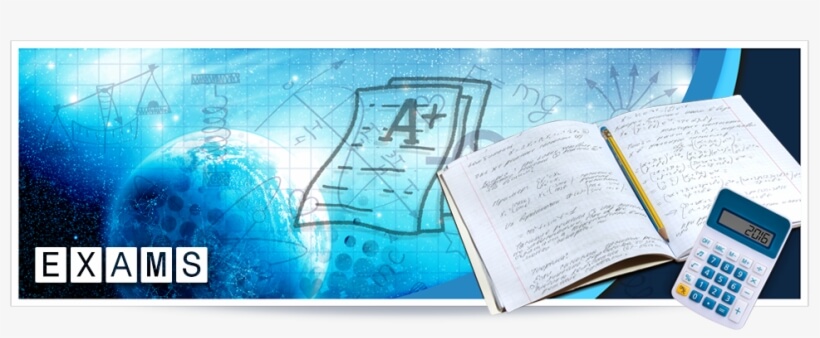
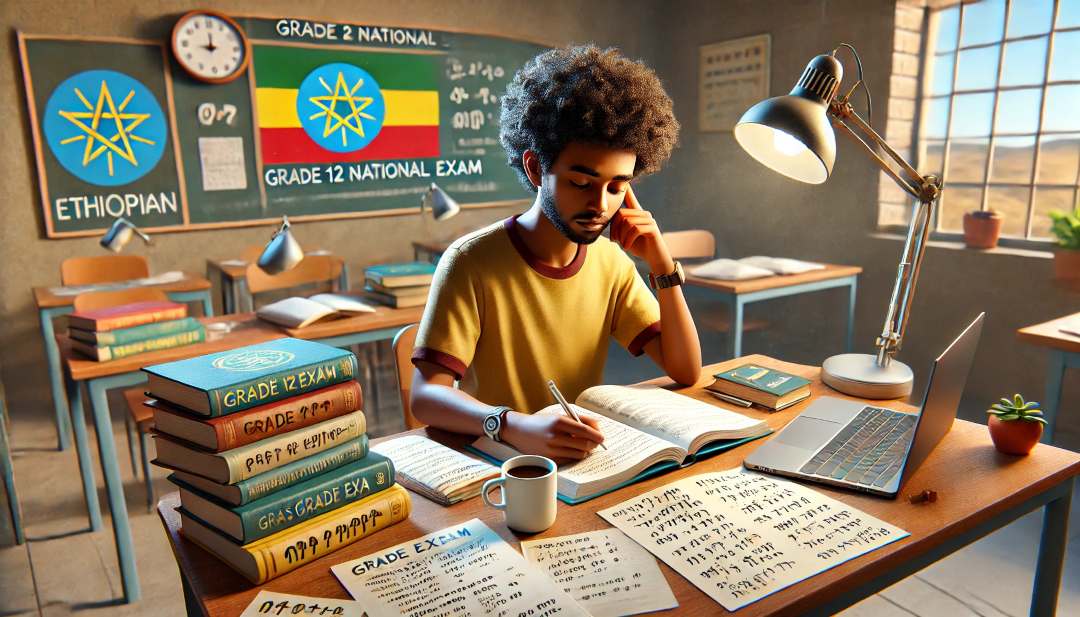
Grade 12 Exam Preparation Ethiopia | ...
18 Mar 2025
Ethiopian Coders Initiative: Free Coding ...
18 Mar 2025
How to Make Money Online in Ethiopia | ...
18 Mar 2025




