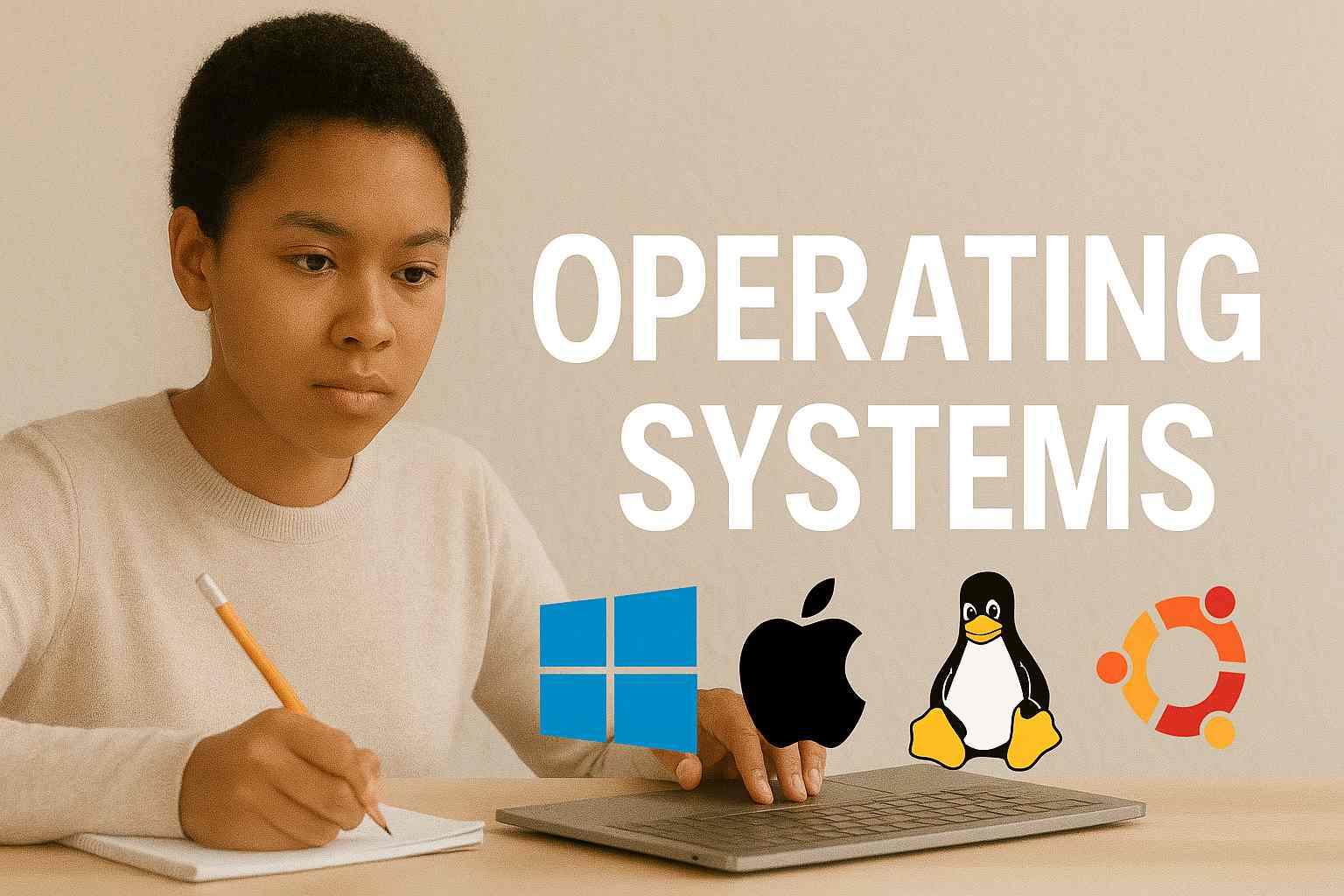
💡 What is an Operating System (OS)?
An Operating System is the core software that controls your computer’s hardware and provides services to software applications.
✅ Acts as a bridge between the user and the hardware
✅ Manages programs (processes), files, memory, and input/output devices
✅ Ensures that computers run efficiently and securely
Popular OS examples:
Windows (used in most Ethiopian offices)
Linux (used in servers, cyber cafes, and IT labs)
macOS (used in creative industries)
Android/iOS (used in smartphones)
⚙️ 1. Key Roles of an Operating System
An OS has 5 main responsibilities:
Process Management – Runs multiple apps at once and handles switching between them
Memory Management – Controls how RAM is shared among apps
File System Management – Manages how data is stored and retrieved on disks
Device Management – Controls printers, keyboards, screens, and other peripherals
User Interface – Provides a way for users to interact with the computer (graphical or command-line)
🔄 2. Processes and Multitasking
A process is a program that is currently being executed.
The OS:
✅ Starts new processes when you open an app
✅ Allocates CPU time to each process
✅ Prevents processes from interfering with each other
✅ Terminates processes when they crash or finish
Multitasking allows multiple apps to run at the same time. The OS switches between them so fast, you don’t notice.
🧠 3. Memory Management
The OS decides:
Which program gets how much memory (RAM)
Where in memory the program will run
How to avoid conflicts between apps
If there’s not enough RAM, the OS uses a swap file (virtual memory) to temporarily store data on the hard drive.
This is why your computer may slow down when many apps are open — it’s managing memory between RAM and storage.
📂 4. File System and Storage
Every OS uses a file system to organize your data into files and folders.
Examples:
Windows uses NTFS
Linux uses ext4
USB drives may use FAT32 or exFAT
The OS:
✅ Keeps track of file names and locations
✅ Controls who can access which files
✅ Provides tools to open, save, delete, copy, and move files
🖱️ 5. Input and Output Device Control
The OS communicates with hardware using small programs called drivers.
Examples:
Keyboard → OS uses a driver to interpret keys
Printer → OS uses a driver to send print commands
Screen → OS uses drivers to draw text, images, and video
Without drivers, the hardware wouldn’t work correctly — or at all.
🔒 6. User Accounts, Security, and Permissions
Modern OSs allow multiple users with different access levels:
Admin users can install software and manage system settings
Regular users can only access their own files and settings
Security features include:
✅ Passwords and login screens
✅ File permission systems
✅ Firewalls and antivirus tools
✅ Encryption for sensitive data
📱 7. Types of Operating Systems
There are different types of OSs based on usage:
🌐 8. Real-World Relevance in Ethiopia
✅ Universities use Linux in computer science labs
✅ Offices and government bureaus use Windows
✅ Tech support centers and cafes rely on OS knowledge to troubleshoot
✅ Mobile phone repair requires understanding Android OS
✅ Data centers use server OSs to run websites and services
🧪 9. Operating System vs Application Software
The OS is the foundation, while applications sit on top of it.
💼 Careers That Require OS Knowledge
✅ IT Support Technician
✅ System Administrator
✅ Network Engineer
✅ Cybersecurity Analyst
✅ Software Installer / Repair Technician
✅ Help Desk Support Agent
Comments (1)
Categories
Recent posts

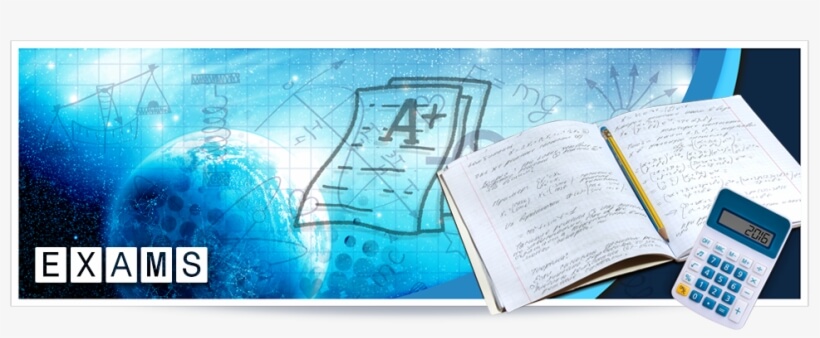
Ethiopia University Exit Exam: What You ...
27 Jun 2023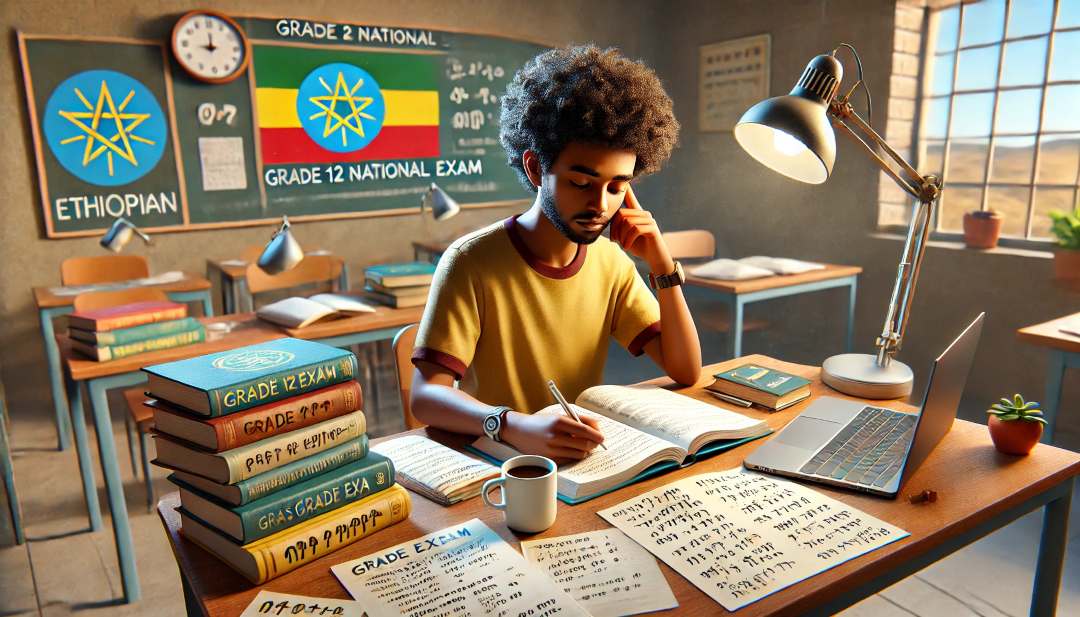
Grade 12 Exam Preparation Ethiopia | ...
18 Mar 2025
How to Make Money Online in Ethiopia | ...
18 Mar 2025





Thank you