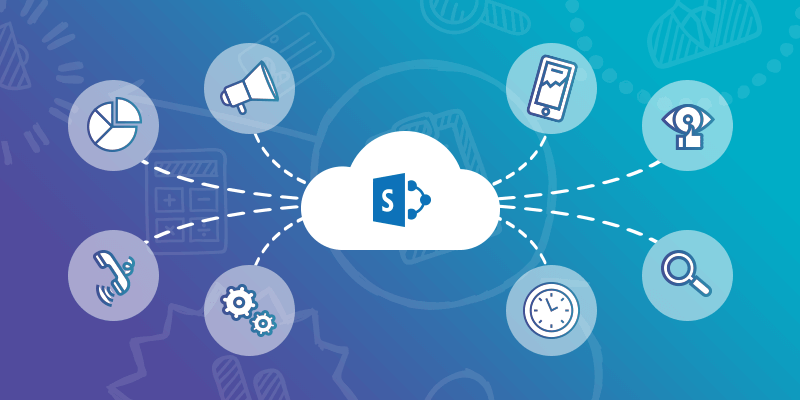
SharePoint Online is a powerful collaboration platform that can help your organization save time, improve productivity, and increase efficiency. However, in order to get the most out of SharePoint Online, it's important to understand how to administer it effectively.
Here are a few tips and tricks that can help you with SharePoint Online administration:
- 1. Use site collections and hierarchy to organize your content.
- Site collections are a great way to organize your content in SharePoint Online. You can create site collections for different departments, projects, or teams. Within each site collection, you can create sub-sites for specific purposes. This will help you to keep your content organized and easy to find.
- 2. Use permissions to control access to your content. SharePoint Online allows you to control who has access to your content. You can create different permission levels for different users and groups. This will help you to ensure that only the right people have access to your data.
- 3. Use metadata to make your content searchable. Metadata is data about data. You can use metadata to make your content more searchable in SharePoint Online. You can add metadata to your documents, files, and folders. This will help users to find the content they need more easily.
- 4. Use views to customize the way your content is displayed. Views are a great way to customize the way your content is displayed in SharePoint Online. You can create different views for different purposes. For example, you could create a view that shows all of the documents that have been updated in the last week.
- 5. Use search to find the content you need. SharePoint Online has a powerful search engine that can help you to find the content you need. You can search for documents, files, folders, and more. You can also use filters to narrow down your search results.
- 6. Use alerts to stay up-to-date on changes to your content. SharePoint Online allows you to create alerts that will notify you when changes are made to your content. This is a great way to stay up-to-date on the latest changes to your data.
- 7. Use backups to protect your data. It's important to back up your data regularly in case of a disaster. SharePoint Online makes it easy to back up your data. You can use the built-in backup feature or you can use a third-party backup solution.
These are just a few tips and tricks that can help you with SharePoint Online administration. By following these tips, you can get the most out of SharePoint Online and help your organization to save time, improve productivity, and increase efficiency.
In addition to the tips above, here are a few more things to keep in mind when administering SharePoint Online:
- 1. Keep your software up to date. Microsoft regularly releases updates for SharePoint Online. It's important to install these updates as soon as possible to ensure that your SharePoint environment is secure and up-to-date.
- 2. Use a central location for documentation. As you administer SharePoint Online, you'll likely create a lot of documentation. This documentation can include things like user guides, training materials, and troubleshooting guides. It's important to keep this documentation in a central location so that it's easy to find and use.
- 3. Create a training plan. Once you've configured SharePoint Online, you'll need to train your users on how to use it. This training should cover the basics of SharePoint Online, such as how to create and manage lists and libraries, how to collaborate on documents, and how to use search.
- 3. Monitor your environment. Once SharePoint Online is in use, it's important to monitor your environment to ensure that it's performing as expected. This includes monitoring things like user activity, file sizes, and storage usage.
By following these tips, you can effectively administer SharePoint Online and help your organization to get the most out of this powerful collaboration platform.
Comments (0)
Categories
Recent posts

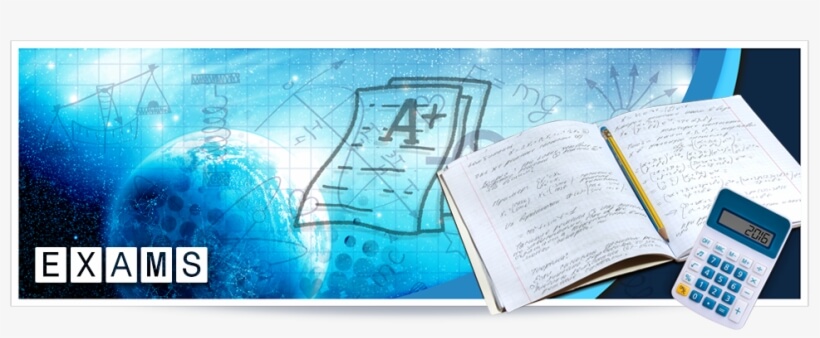
Ethiopia University Exit Exam: What You ...
27 Jun 2023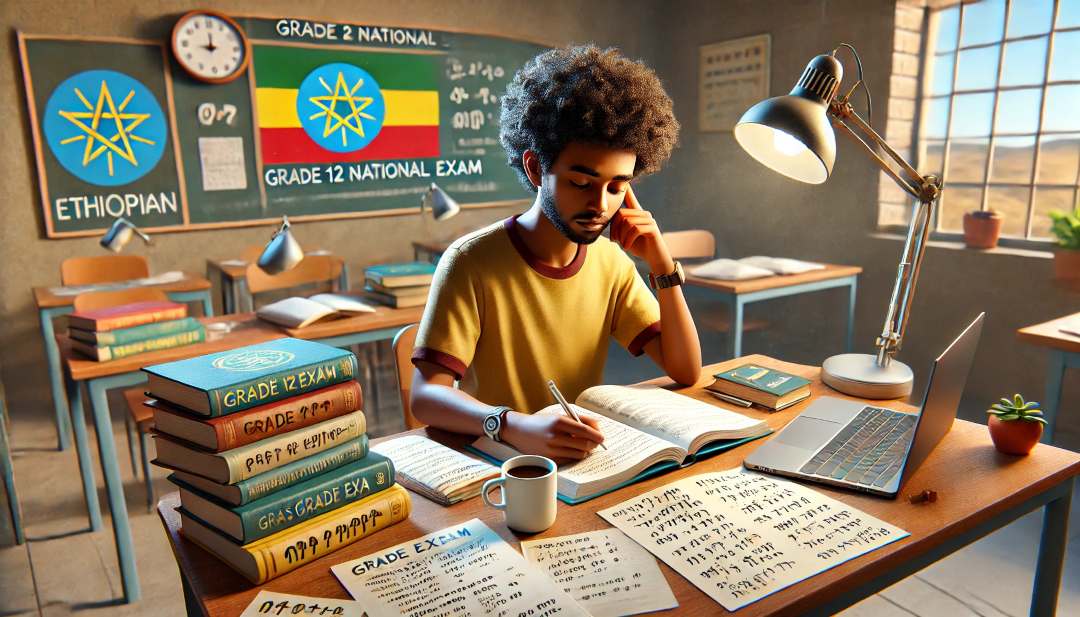
Grade 12 Exam Preparation Ethiopia | ...
18 Mar 2025
How to Make Money Online in Ethiopia | ...
18 Mar 2025




