
SharePoint Online has become a go-to platform for modern team collaboration—offering seamless document sharing, workflow management, and communication tools. But are you truly making the most of what it offers?
To help you unlock its full potential, here are ten smart ways to enhance your collaboration experience with SharePoint Online.
1. Leverage SharePoint Lists and Libraries for Structured Collaboration
SharePoint Lists and Document Libraries provide the backbone for organizing and managing collaborative data. Use lists to capture and manage inputs through customizable forms, while libraries make it easy to store, version, and retrieve documents. With customizable columns, your team can streamline workflows, boost visibility, and improve task tracking.
2. Streamline Workflows with Built-in Automation
Automate repetitive tasks using SharePoint’s workflow capabilities. From approval processes to status updates, automating workflows saves valuable time and reduces reliance on back-and-forth emails. Use built-in Power Automate flows or custom logic to keep your team aligned and informed in real time.
3. Enhance Document Management with Versioning and Metadata
Ensure everyone’s working on the latest file version with SharePoint’s version control. Combine that with rich metadata—such as tags, categories, or custom fields—to make documents easier to find and manage. These features significantly improve transparency, accountability, and searchability.
4. Customize SharePoint Pages to Improve User Experience
Tailor SharePoint pages to your team’s unique needs. Add web parts like calendars, news feeds, quick links, or embedded videos to create informative, interactive pages. A well-designed landing page can centralize information and make navigation intuitive, keeping users engaged and productive.
5. Boost Productivity with Advanced Search and Navigation
SharePoint’s powerful search engine enables quick access to documents, lists, and pages—even across multiple libraries. Fine-tune search queries and set up logical navigation menus to help users find what they need fast—reducing wasted time and increasing efficiency.
6. Control Access for Secure Collaboration
Security is key in any collaborative environment. SharePoint allows for granular access control, ensuring only the right people have access to sensitive content. Configure permissions at the site, library, or document level to safeguard your data while enabling smooth teamwork.
7. Use SharePoint Pages to Support Meeting Collaboration
Prepare for and conduct meetings more effectively using SharePoint pages. Share agendas, documents, and discussion points in advance. Use integrated calendars and feedback tools to ensure everyone stays aligned. SharePoint’s seamless integration with Microsoft Teams enhances the experience even further.
8. Integrate Seamlessly with Microsoft Teams
Microsoft Teams and SharePoint Online work better together. Teams provides real-time communication while surfacing SharePoint content within channels—making it easy to collaborate on documents without switching platforms. Together, they form a robust ecosystem for modern teamwork.
9. Establish Collaboration Best Practices
To get the most from SharePoint, establish clear usage guidelines. Define site purposes, governance structures, and user roles. Encourage your team to adopt best practices and explore new SharePoint features. Assign “SharePoint Champions” to support adoption and maintain momentum.
10. Learn from Real-World Success Stories
Many organizations have transformed their collaboration workflows with SharePoint Online. From project management to content lifecycle optimization, real-world success stories highlight how teams can increase efficiency and innovation through better use of SharePoint.
Final Thoughts
When fully utilized, SharePoint Online can revolutionize the way your team collaborates. With structured content management, automation, customization, and seamless integration with Teams, SharePoint empowers your team to communicate better, work smarter, and stay aligned.
Start applying these strategies today—and turn SharePoint Online into your team’s ultimate collaboration hub.
Comments (1)
Categories
Recent posts

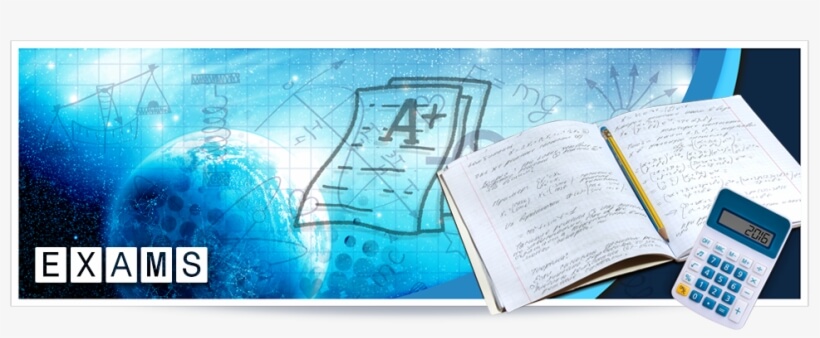
Ethiopia University Exit Exam: What You ...
27 Jun 2023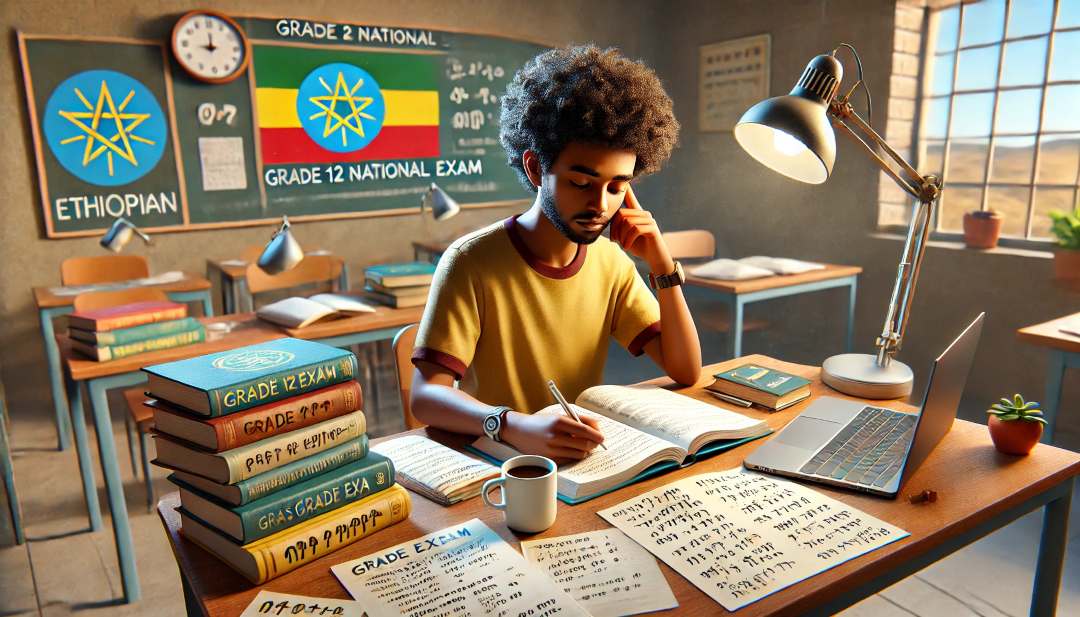
Grade 12 Exam Preparation Ethiopia | ...
18 Mar 2025
How to Make Money Online in Ethiopia | ...
18 Mar 2025





Nice point